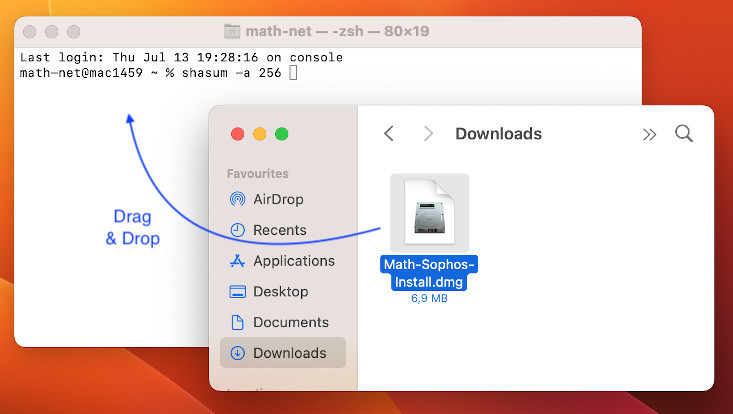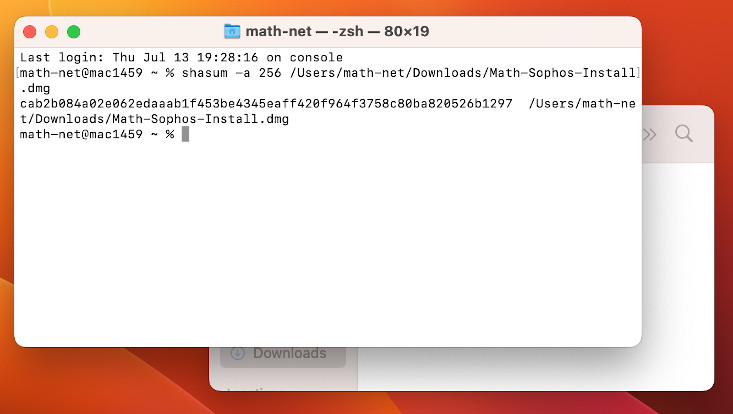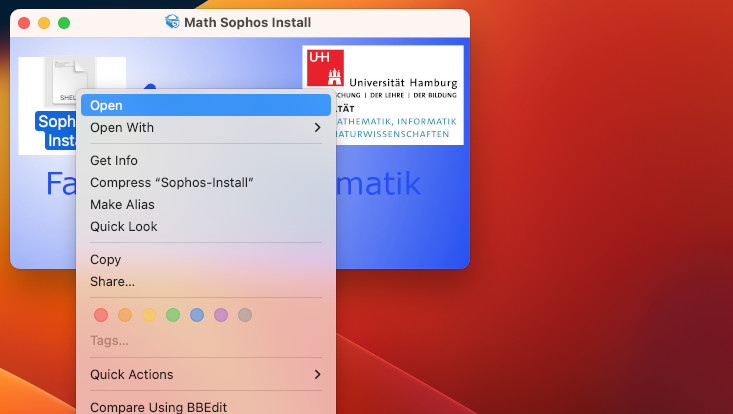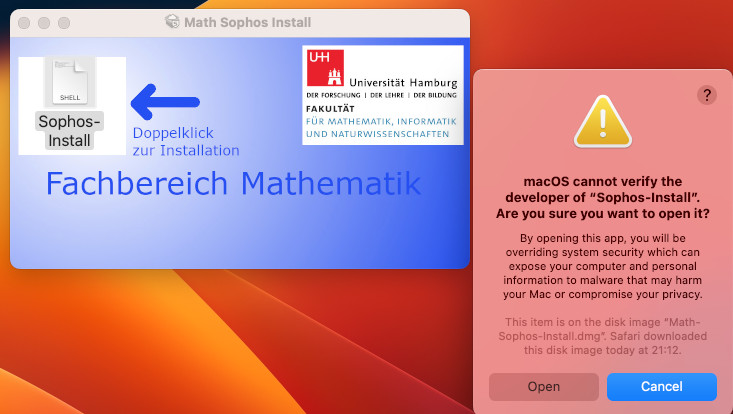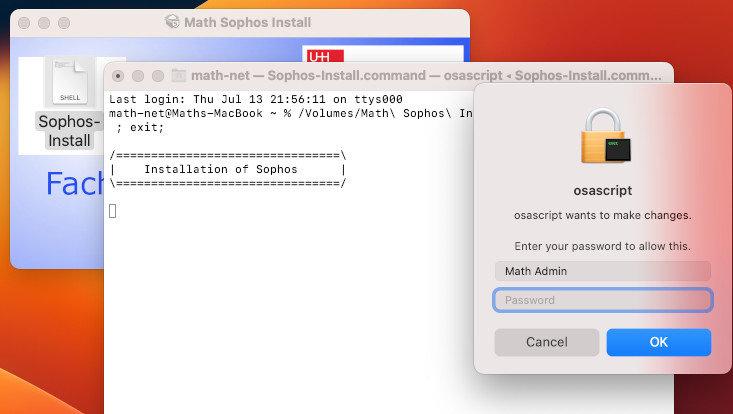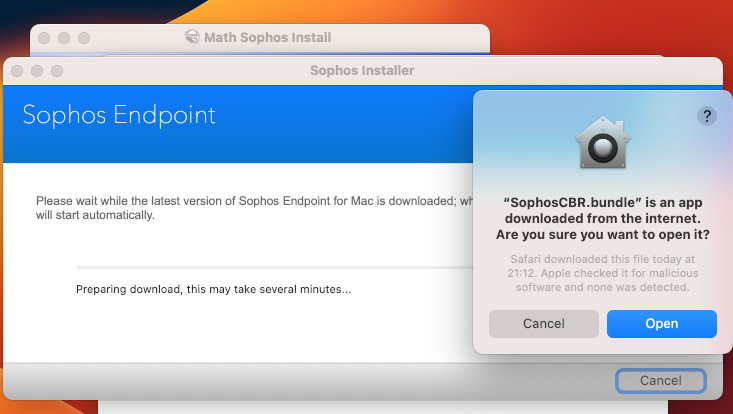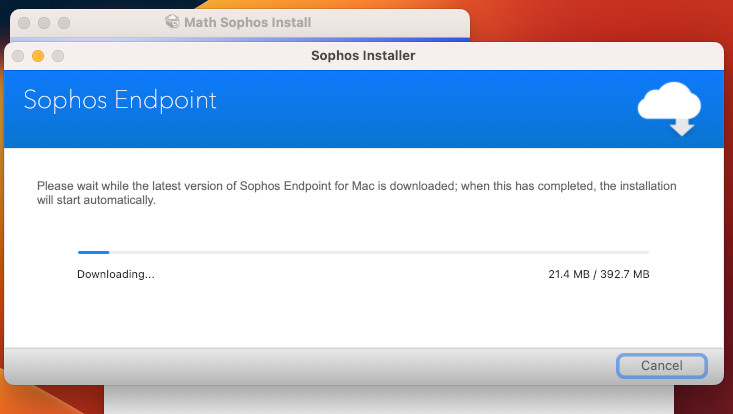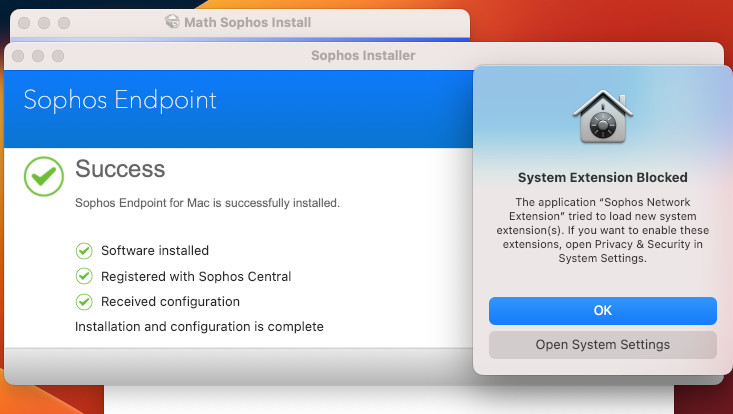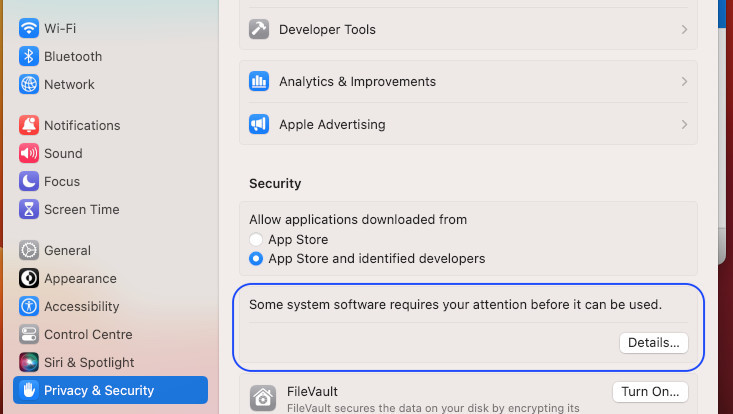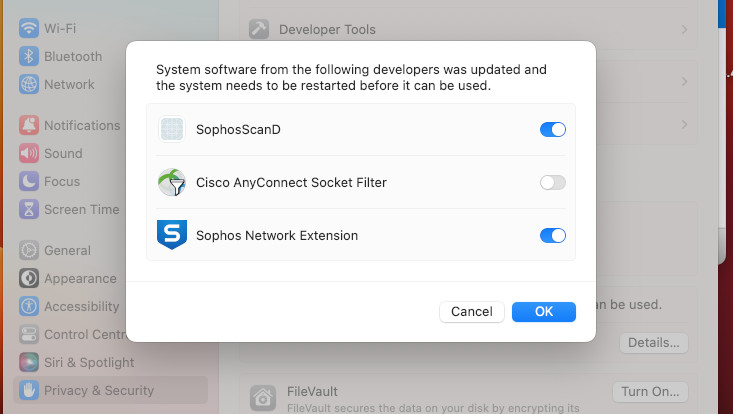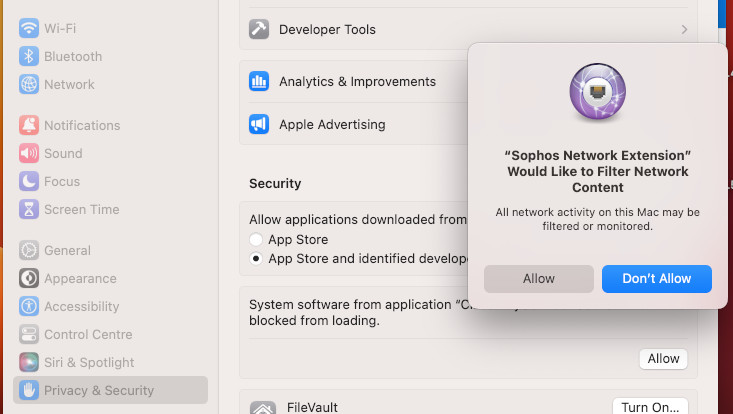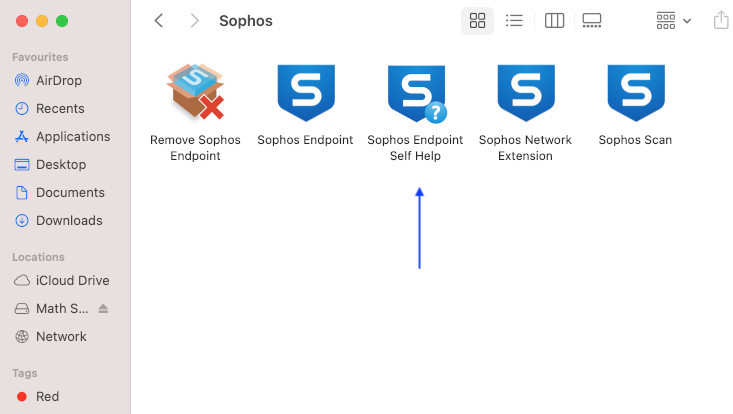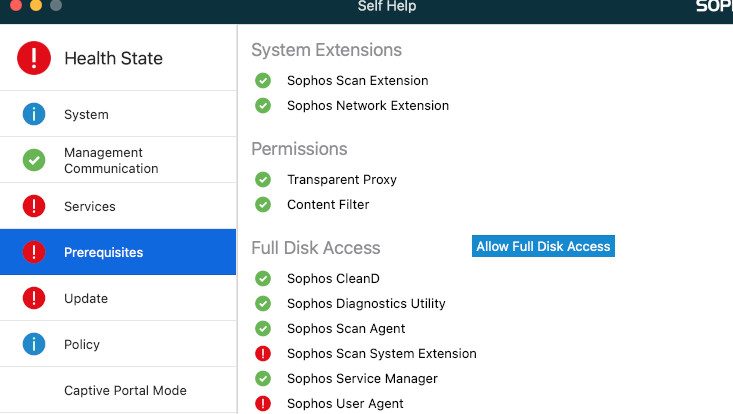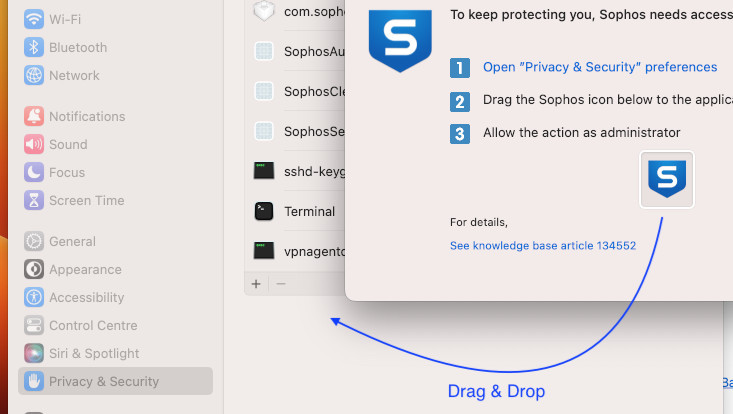Mac-Installation von Sophos für den FB Mathematik
Installation macOS for UHH devices
Important: Please uninstall the old version of Sophos antivirus first. Start the "Spotlight" search by simultaneously pressing Command+Spacebar then enter "Remove Sophos" - the uninstall program will be shown as an "App". Please see Sophos Website for deinstallation
Please download the installation program, configured for the Mathematics departement, from the following internal webpage - for the login use your Kerberos identifier of the Mathematics departement.:
Download of the Math-Sophos-Install.dmg
In order to verify if the downloaded file is the corect one, please use the commandline toolshasum:
cab2b084a02e062edaaab1f453be4345eaff420f964f3758c80ba820526b1297 Math-Sophos-Install.dmg
If the checksums are identical, open the file Math-Sophos-Install.dmg by doubleclicking on it.
Below follows a galery of screenshots regarding the individual steps of the installation process: